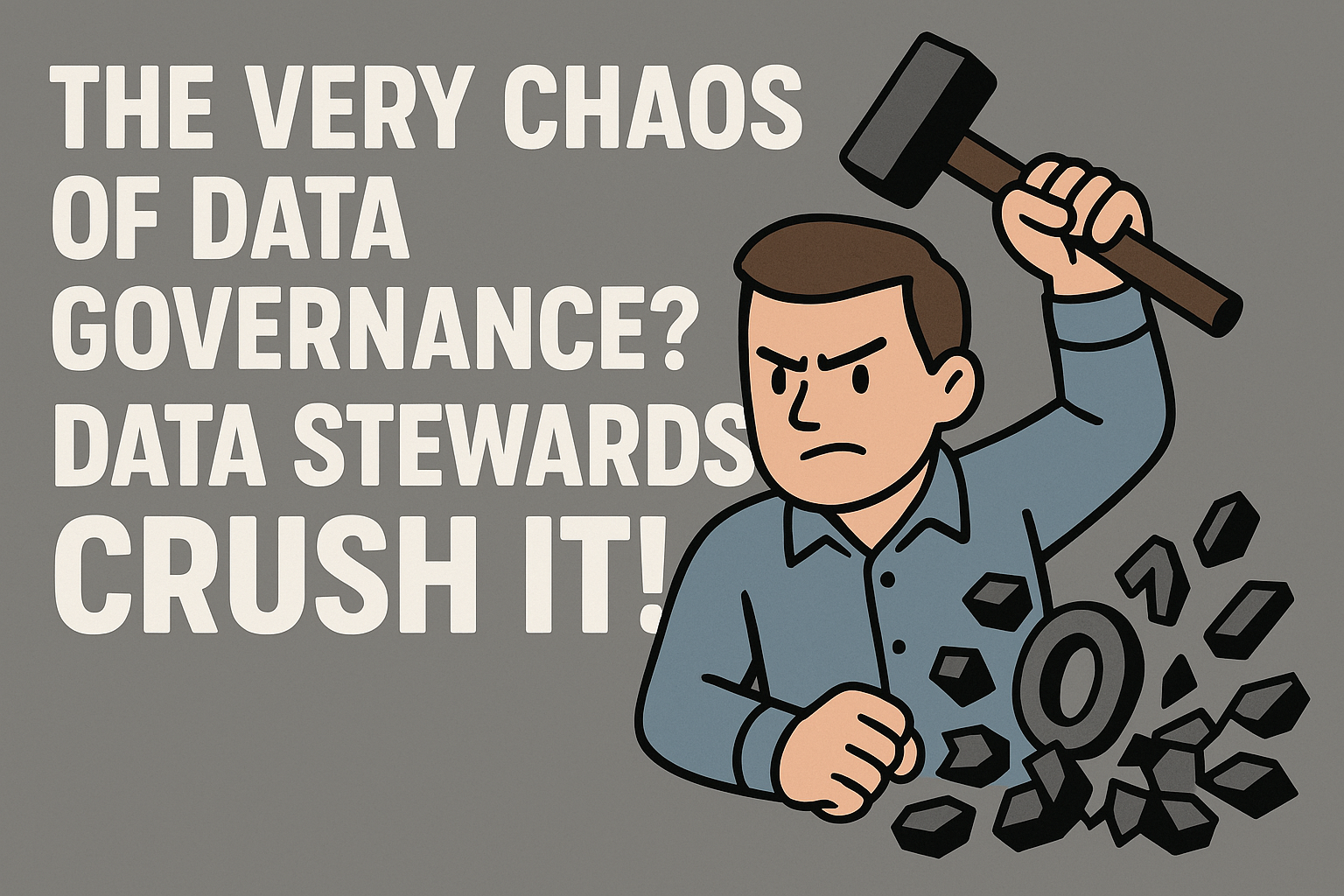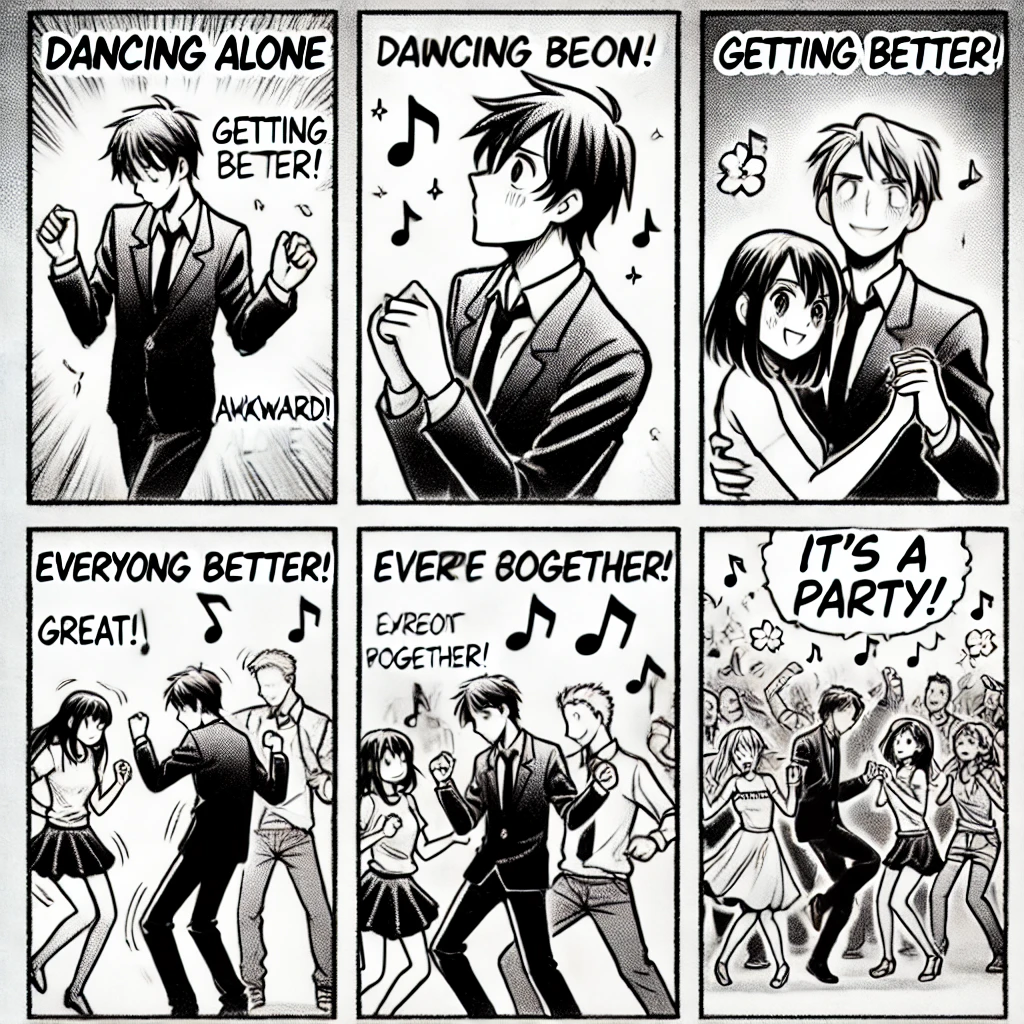For data governance to succeed, everyone must be on board. Change doesn’t happen automatically—just like when learning a new dance, people need encouragement, practice, and motivation.
At first, you might hear:
- “Why do we need to do this?”
- “This is too much work!”
But if you make it engaging, show small improvements, and build a fun culture, soon people will be saying:
- “This isn’t so bad—I’ll give it a try.”
- “Hey, this actually makes my job easier!”
Real-World Example: Overcoming Resistance in a Small Business
When Jake first introduced data governance at his café, employees resisted:
- “This is annoying!”
- “Do we really need this?”
So he changed his approach:
- He showed them how it would make their work easier.
- One employee became curious and tried it.
- Soon, others followed, and it became part of the routine.
Lesson: Change doesn’t happen overnight—small wins lead to full adoption.
1 How to Make Change Stick in Data Governance
1.1 Take It Slow – Avoid Overwhelming Employees
- If you try to change everything at once, people get tired and resist.
- Instead, introduce one small change at a time:
- Week 1: Organizing customer names.
- Week 2: Trying a new tool.
Example:
One company introduced changes monthly instead of all at once. Employees said:
- “This is actually doable!”
- “Let’s see what we can improve next month.”
1.1.1.2 Leadership Leads the Way – Set the Example
- If the CEO or manager is excited about governance, employees will follow.
- People think:
- “If the boss is doing it, I should too!”
Example:
Jake, as the business owner, personally started cleaning customer data first.
- Employees saw him and thought: “If he’s doing it, we should too!”
- Soon, everyone participated.
1.3 Rewards Work – Motivate Employees
- Even small incentives create enthusiasm.
- “If you keep data clean, coffee’s on me!”
- “Best data management team gets a bonus!”
Example:
A company offered bonuses for good data management.
- Employees suddenly became invested, checking data more carefully.
| Strategy | Why It Works | How to Apply It | Result |
| Take It Slow | Prevents burnout | “One step at a time!” | People follow without stress |
| Lead by Example | Builds trust | “I’ll start first!” | Team gets excited |
| Give Rewards | Encourages effort | “Good job? Free coffee!” | Boosts motivation |
2 Why Change Management is Essential and How to Do It Right
2.1 Why is Change Management Important?
Managing data often means implementing new systems or updating policies. Whether it’s:
- Switching from Excel to a CRM system
- Shortening data quality review cycles from 1 year to 6 months
- Strengthening data security by requiring encryption
If these changes are forced without preparation, teams may feel confused, frustrated, or resistant. This is where change management comes in.
According to the document “(Change Management Overview),” the purpose of change management is to reduce resistance and ensure smooth adoption.
2.2 Change is Like Rearranging Your Home
Imagine buying a new couch—if you just drop it in the living room without telling anyone, your family might be annoyed.
But if you explain the benefits (“It’s bigger and more comfortable!”), and make space for it beforehand, they’ll accept it more easily.
Data governance changes work the same way.
2.3 Why is Change Management Necessary?
According to the document, change management is crucial because:
✔ Reduces Resistance – People don’t like changing their habits. They need clear reasons why the change helps them.
✔ Adapts to Industry and Regulatory Changes – Laws like GDPR require companies to change how they handle data.
✔ Helps Teams Adjust to New Technology – When companies introduce AI, cloud systems, or automation, employees need time to learn.
Example: Change Management in a Bank
- A bank wanted to move customer data to a new database, but employees resisted:
- “The old system was easier!”
- Without proper change management, the project could have failed.
- Instead, they trained employees, ran a pilot test, and gradually introduced the system.
Outcome: Employees accepted the change and improved productivity.
2.4 Why Do Systems and Policies Need to Change?
According to the document, organizations update systems because:
✔ Merging Different Systems – If departments use different tools, data gets messy.
✔ Unifying Systems – Using one platform for all teams improves efficiency.
✔ Managing Historical Data – Keeping old, outdated data can cause errors and inefficiencies.
✔ Enhancing Business Value – Better data management enables better customer service.
Example: Merging Data Systems Like a Shared Family Fridge
- Imagine each family member having a separate fridge—some food goes bad, some gets wasted.
- A single, well-organized fridge makes meal planning easier.
Similarly, centralizing company data improves efficiency.
2.5 How Different Departments Experience Change
✔ Sales Teams → A new CRM system allows them to track leads and customer behavior better.
✔ Planning Teams → Access to better data insights helps predict trends.
✔ Operations Teams → Unified data reduces manual work and improves efficiency.
✔ Risk Management Teams → Improved security policies lower data breach risks.
Example: Bank Sales vs. Risk Management
- Sales teams liked the new CRM system because it helped them track customer interactions.
- Risk management teams supported data encryption rules because it prevented fraud.
Outcome: The company adopted the system without conflict by tailoring benefits for each department.
2.6 How to Implement Change Management Effectively
The document outlines 4 key steps to handle change smoothly:
2.6.1 Identify Communication Issues & Plan a Structured Process
✔ Understand the resistance – Why are employees hesitant?
✔ Example: Employees refusing to use a new system because they don’t know how → Solution: Provide training first.
Real-World Example:
A bank trained employees before switching to a CRM, reducing complaints.
2.6.2 Plan the Transition Gradually
✔ Avoid sudden big changes – Instead, implement them step by step.
✔ Example:
- Month 1: Employee training
- Month 2: Pilot program
- Month 3: Full implementation
Real-World Example:
A bank phased in a new database over three months to help employees adjust.
2.6.3 Overcome Challenges
✔ Expect system errors, slow adoption, and confusion.
✔ Gather feedback and make improvements in real-time.
Real-World Example:
After launching a new system, employees complained about bugs → IT fixed them weekly to smooth the transition.
2.6.4 Connect the Change Across the Organization
✔ Ensure all departments are aligned.
✔ Hold regular meetings to discuss progress.
Real-World Example:
After introducing a CRM, a bank scheduled weekly cross-team meetings to share insights and resolve issues.
2.6.5 Tips for Successful Change Management
✔ Clear Communication – Explain why the change is happening.
- “This new system will reduce customer wait times.”
✔ Start Small – Pilot the change in one department before expanding.
✔ Listen to Feedback – If employees struggle, fix the issues quickly.
2.6.6 Final Takeaway: Change Takes Time, So Manage It Carefully
Change management is essential for introducing new systems and policies without disrupting workflow.
- Without change management → Employees resist, causing projects to fail.
- With change management → Teams adapt gradually, ensuring success.
By following the 4-step process, companies can turn resistance into acceptance and successfully implement data governance changes.
3 Change Management Goals and Strategies for Successful Implementation
Change management ensures that new systems and processes are smoothly integrated into an organization by increasing user acceptance and minimizing performance decline during transitions.
When companies adopt major technological changes, such as introducing a new analytics system or restructuring data governance policies, a structured change management strategy is crucial for a successful transition
.
3.1 Enhancing the Stages of Change Acceptance
Successful implementation requires guiding users through different acceptance stages:
| Stage | Description |
| Resistance | Users resist change due to attachment to old methods. |
| General Awareness | Users recognize the need for change but lack confidence in execution. |
| Personal Understanding | Users understand how the change impacts their work and begin to accept it. |
| Acceptance of Change | Users realize the new system is more efficient and actively adopt it. |
| Internalization | The change becomes a part of daily workflows and company culture. |
| Ownership | Users take full control, optimize usage, and even propose further improvements. |
Objective: Move users from resistance to ownership by facilitating smooth adoption and integration.
3.2 Minimizing Performance Decline
A common issue with system rollouts is a temporary drop in productivity. To prevent this, change management focuses on:
✔ Goal 1: Minimizing Initial Performance Decline
- Provide early training and simulations before system deployment.
- Ensure users understand how to navigate the new system before full implementation.
✔ Goal 2: Reducing Adaptation Time
- Implement support mechanisms (e.g., help desks, quick reference guides) to shorten the learning curve.
- Offer on-demand training resources for quick troubleshooting.
✔ Goal 3: Accelerating Productivity Growth Post-Change
- Guide teams through optimized workflows for faster adoption.
- Encourage knowledge-sharing among employees who quickly adapt.
✔ Goal 4: Driving Continuous Improvement
- Establish ongoing feedback loops to refine processes after implementation.
- Use performance metrics to measure and optimize the transition process.
Objective: Ensure rapid adaptation and long-term productivity gains without significant downtime.
4 Change Management Strategies
To enhance user adoption and prevent disruption, organizations should apply the following strategies:
4.1 Pre-Implementation Training & Communication
✔ Educate users early on why the change is necessary and how it benefits them.
✔ Provide interactive sessions and hands-on demos to build confidence.
✔ Gather user feedback throughout the process.
Example: A bank transitioning to a new data security system held bi-weekly Q&A sessions, ensuring employees understood how and why security policies were changing.
4.2 Pilot Testing & Phased Rollout
✔ Introduce the system to a small group first to identify potential issues.
✔ Gradually expand implementation to additional departments.
Example: A company tested a new CRM system with only the sales department before rolling it out company-wide. This allowed them to fix early issues before full adoption.
4.3 Gradual Implementation & Support
✔ Avoid forcing an immediate, full-scale transition—implement changes gradually.
✔ Assign support personnel to assist during the transition.
Example: A logistics company transitioned from manual spreadsheets to an automated tracking system one team at a time, ensuring each group was comfortable before moving to the next.
4.4 Monitoring & Continuous Improvement
✔ Regularly track adoption metrics to assess whether the change is delivering results.
✔ Use employee feedback to refine and optimize processes.
Example: After deploying a new data governance framework, a company monitored usage trends and made adjustments based on real user experiences.
5 Step-by-Step Change Management Plan
Change management is a structured strategy designed to help employees adapt smoothly to new systems or processes. By following a phased approach, organizations can reduce resistance, support a successful transition, and minimize productivity loss.
5.1 Step 0: Project Acceptance
5.1.1 Objective
Before implementing a new system, the first step is to increase awareness and acceptance among employees. Clear communication about the project’s purpose and benefits helps reduce initial resistance.
5.1.2 Key Programs
✔ Project Briefing Sessions → Introduce the project to stakeholders in phases (e.g., IT teams first, then business teams).
✔ Mid-term & Final Reports → Provide regular updates to ensure transparency and collect feedback for improvements.
5.1.3 Expected Benefits
Reduces early resistance and increases engagement.
Ensures employees understand the project’s direction and expected outcomes.
5.2 Step 1: Organizational Understanding
5.2.1 Objective
Employees must recognize why change is necessary and understand how the new system will improve their work.
5.2.2 Key Programs
✔ Understanding the Need for Change → Discuss current system limitations and how improvements will benefit employees.
✔ Engaging Team Leaders → Educate management on why system adoption is critical.
✔ Data Lifecycle Training → Teach employees how data is created, stored, and used, emphasizing its business impact.
5.2.3 Expected Benefits
Increases awareness of data-driven decision-making.
Encourages a more positive attitude toward change.
5.3 Step 2: Recognizing the Importance of Data
5.3.1 Objective
Employees must shift their mindset from traditional workflows to data-centric decision-making.
5.3.2 Key Programs
✔ Domain Knowledge & Data Collection Training → Explain why accurate data is crucial for better decision-making.
✔ Data Utilization in the New System → Demonstrate how Business Intelligence (BI) tools and analytics can improve efficiency.
5.3.3 Expected Benefits
Helps employees see the value of data in their daily tasks.
Encourages greater adoption of data-driven workflows.
5.4 Step 3: Building Knowledge for Change
5.4.1 Objective
To ensure successful adoption, employees must receive proper training on how to use the new system.
5.4.2 Key Programs
✔ Executive Training → Teach C-level leaders how to use new reporting and analytics tools.
✔ Manager Training → Educate team leaders on how workflows will change after implementation.
✔ Power User Training → Provide in-depth, hands-on training for key users who will support adoption.
✔ General Employee Training → Offer company-wide training on system usage.
5.4.3 Expected Benefits
Strengthens leadership in driving change.
Increases employee confidence in using the new system.
5.5 Step 4: Continuous Change Management
5.5.1 Objective
To ensure long-term success, organizations must keep training employees and continuously optimize the system.
5.5.2 Key Programs
✔ New Employee Training → Onboard new hires with structured training on the system.
✔ Refresher Courses for Existing Employees → Regular training sessions to keep employees updated.
✔ System Re-engagement Training → Ongoing education to enhance system usage and prevent knowledge gaps.
5.5.3 Expected Benefits
Ensures new and existing employees can fully utilize the system.
Helps the organization maintain high data utilization and governance standards.
5.6 Conclusion: Structured Change Management Ensures Success
A step-by-step approach to change management ensures that new systems are:
✔ Adopted smoothly with minimal resistance.
✔ Effectively integrated into daily workflows.
✔ Continuously improved for long-term success. By following this structured process—from initial awareness to ongoing training—organizations can implement change successfully without disrupting productivity.