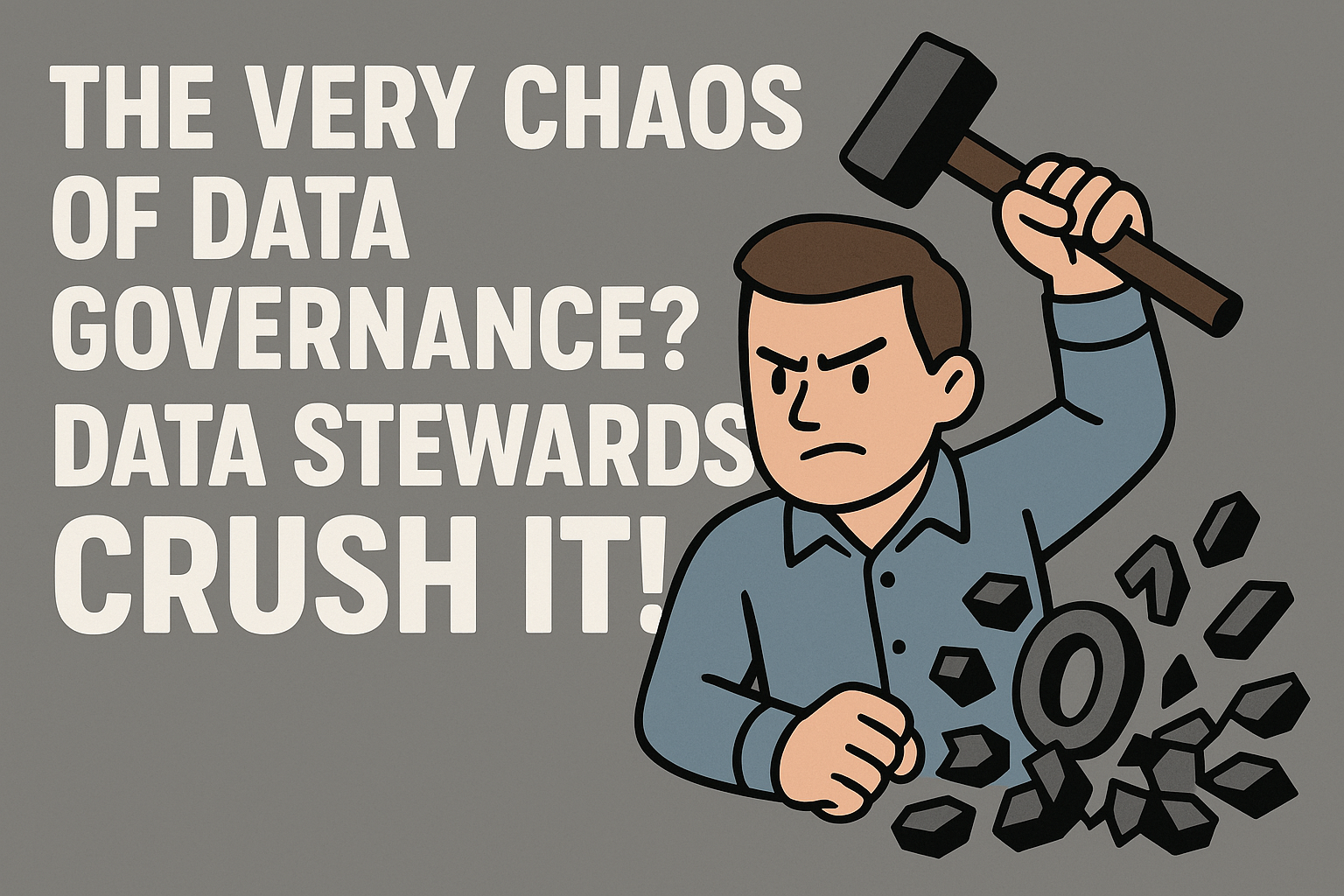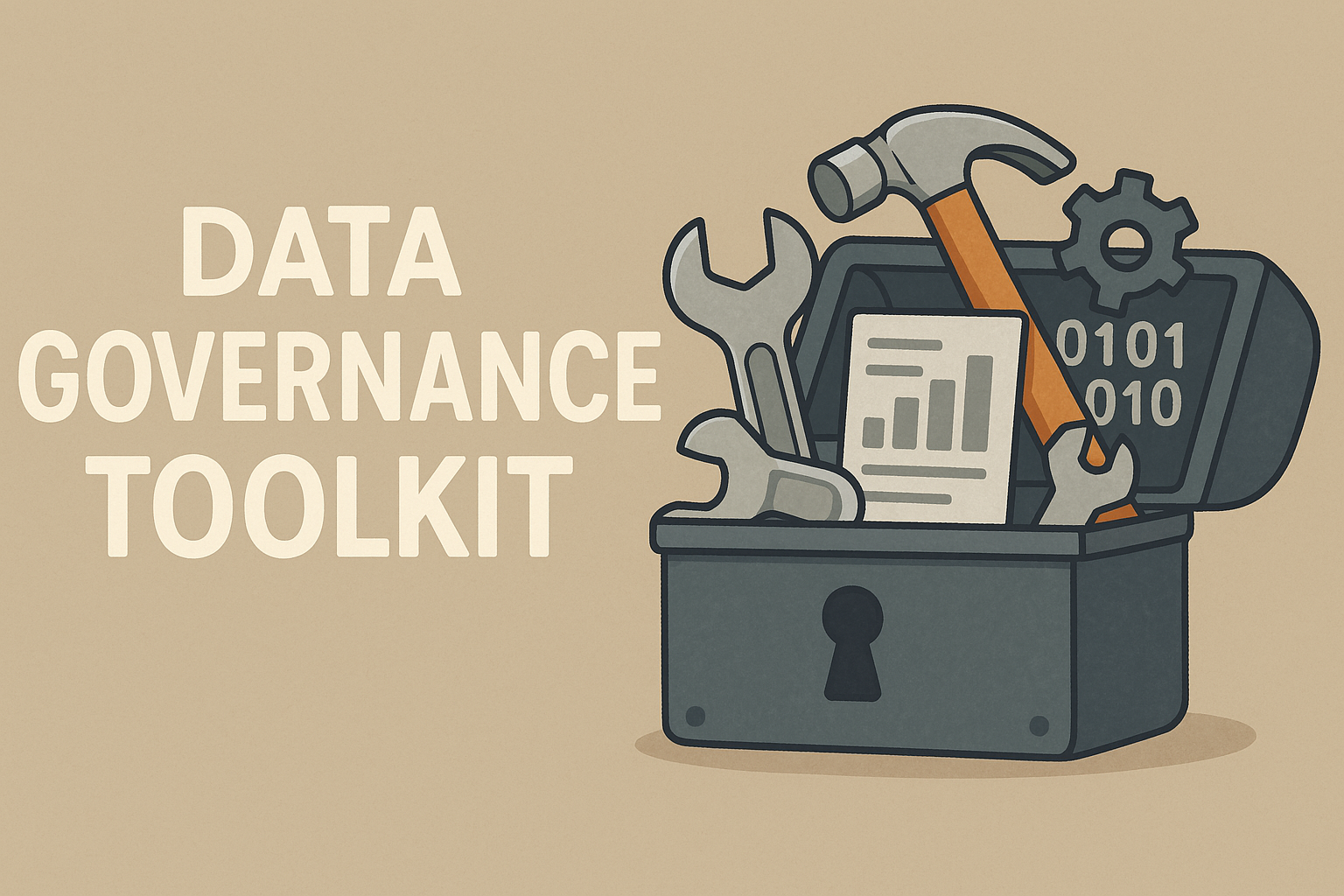Technology Infrastructure & Tools: The Ultimate Toolkit
The final piece of data governance is technology and tools—just like a chef needs good knives and cutting boards, data teams need the right tools to work efficiently.
For example:
o Data storage is like a refrigerator—it keeps everything neatly organized and ready to use.
o Data quality software acts like a smart assistant, warning you, “Hey, something’s wrong with this data!”
I had a friend who lost valuable data because he used the wrong tools. But after switching to proper data governance software, he told me, “Wow, this makes everything so much easier!”
Why Are Data Governance Tools Important?
Data governance can’t be done manually—you need tools to make it fast and effective.
Think about cooking:
- You wouldn’t cut meat with your hands, right?
- You need a sharp knife to work efficiently.
Likewise, data governance requires tools to ensure:
o Data is stored and secured properly
o Errors are detected and corrected quickly
o Regulations and policies are followed automatically
One of my friends, Jake, originally managed data in Excel. But as his customer base grew, he said:
“This is getting so slow and messy!”
Then he switched to a professional tool, and suddenly:
o Data processing was faster
o Mistakes were reduced
o He could focus on business growth instead of fixing errors
Essential Tools for Data Governance
Data governance isn’t just about storing data—it also includes:
o Finding and cataloging data
o Ensuring data quality
o Enforcing security and compliance
Here are some top data governance tools and their functions:
| Tool | Key Function | Why It’s Useful |
| Collibra | Data Catalog & Governance | Helps track where data is stored and who is using it. If something is wrong, it alerts you! |
| Alation | Metadata Management | Creates detailed documentation about data origin, usage, and meaning. Makes it easy to track where numbers come from. |
| Informatica Data Quality | Data Cleansing | Identifies incorrect or duplicate data and suggests corrections. Fixes messy data before problems arise. |
| Talend Data Fabric | Data Integration | Unifies data from multiple sources into one structured system. Helps businesses see a complete picture of their data. |
| OneTrust | Privacy & Compliance | Ensures that organizations follow regulations (GDPR, CCPA, etc.). Prevents privacy violations and legal risks. |
| erwin Data Governance | Data Modeling & Governance | Helps visualize and control data flow across an organization. Makes governance clear and structured. |
Choosing the Right Tool for Your Business
Not every company needs a full set of governance tools.
Choose based on your business size and needs:
o Small Business → Basic & Affordable Tools
- Use lightweight tools like Talend Free Version or Alation Basic.
- Example: A small retail shop using Talend to organize customer information.
o Mid-Sized Business → Quality & Cataloging Tools
- Use tools like Collibra or Informatica for data quality and governance.
- Example: A company fixing duplicate customer records with Informatica.
o Large Enterprise → Comprehensive Governance Suite
- Use Collibra, erwin, and OneTrust together for full governance control.
- Example: A large corporation managing data regulations across multiple countries.
My friend Jake said:
“There are so many tools—how do I choose?”
I told him:
“Focus on what you need first, then expand later!”
So he started with Collibra for cataloging and Informatica for quality—and his data governance improved instantly.
Using Tools Effectively: “Practice Makes Perfect”
Just owning a tool isn’t enough—you need to use it properly.
Here’s how to get the most out of data governance tools:
o Start Small:
- Don’t try to implement everything at once.
- Example: Jake first used Collibra for customer data, then expanded.
o Get Training:
- Read the tool’s documentation or train employees.
- Example: A company using OneTrust provided training sessions for staff.
o Secure Access:
- Even tools can be hacked—set strong permissions.
- Example: Alation was set up so only managers could edit data.
o Keep It Updated:
- Old software = slower performance & security risks.
- Example: After updating Talend, Jake noticed a huge speed boost!